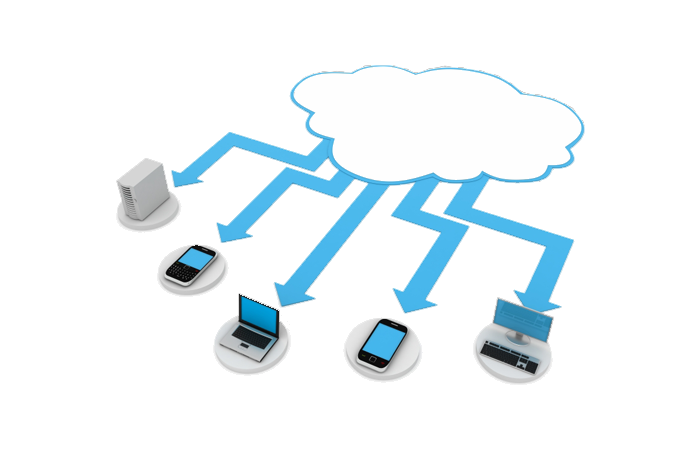ATS supports Milton’s faculty, staff, and students with all of their technology needs.
Search our Knowledge Base
Find articles related to technology questions at Milton. (Note: if necessary, use the ‘Sign in with Google’ option, and enter your Milton Google credentials to login.)
Connecting your devices
Printing on campus
If you are experiencing printing troubles please see this link for further information and guided troubleshooting:
https://sites.google.com/milton.edu/troubleshootprinting/home.
Enabling Two-step Verification
Securing your computer
Google Workspace (was G Suite)
Veracross
Classroom Management
MyMilton
Remote Network Access
Milton employees may access the School’s network remotely through the School’s Virtual Private Network (VPN). Additionally, employees and students have access while on campus to certain software applications via our Virtual Desktop Infrastructure (VDI). Eligible employees also have remote access to VDI once they have established a VPN connection.
For more information regarding VPN access, please contact our HelpDesk.
To access VDI, simply click this link.
Uses of VDI
- Access M Drive or shared drives from off-campus or personal devices
- Use Milton-licensed applications from personal devices (Word, Excel, locally-hosted academic software, etc.)
- Use specialized software (e.g. Filemaker) from off-campus (certain employees only)